|
Vector Art created using Adobe
Illustrator is preferred. It provides the best
quality and allows images to be
resized without loss of sharpness
and detail. If vector files cannot
be supplied and redrawing is
required on any or all of the
components, another day needs to be
added to the production time.
The quality of
your imprint depends upon the
quality of artwork supplied to us!
All orders requiring artwork must be
sent in as Black and White CAMERA
READY vector art. Artwork can be
submitted via E-Mail, on CD or FTP
(File Transfer Protocol). Laser
copies of 1200 DPI resolution are
also acceptable. Whether you are
Mac or PC based, we are able to
accept your graphic files if you
meet the requirements listed. To
ensure this and avoid delays or art
charges please adhere to our
specifications.
IMPRINT: Artwork can be
accepted from the following
programs:
Adobe Illustrator - CC or lower.
We prefer .AI or .EPS vector
artwork.
Photoshop - All EPS, TIFF, JPEG
files (layered if possible) - They
must be 600 dpi or higher at 100% of
final imprint size or larger.
If scanned images are used with
artwork, they MUST be sent as a
separate file scanned at 600 dpi or
higher. (If not actual size, scan at
a higher resolution. This will
prevent loss of quality.)
EMBROIDERY: Wilcom files
preferred. DST files accepted. For
digitized files, save as Tajima
format with color sequencing.
ALL FONTS MUST BE CONVERTED TO
OUTLINES, CURVES OR PATHS (VECTOR).
IF SUPPLYING IMAGE FILES, FONTS NEED
TO BE RASTERIZED.
COMPRESSION: Please use
Stuffit or Zip.
WE DO NOT ACCEPT: Gif files,
Page layout files such as Quark or
Pagemaker, Word processing documents
such as MS Word/Power Point,
Photocopies or PMT’s of photocopies,
business cards, letterheads, fax
transmissions, etc. (These formats
are too low of a quality to ensure
you a quality imprint.)
E-mail your artwork to our Sales
Dept
When sending your artwork via
e-mail please include the following
information:
In the Subject Area: Company
Name
In the Message Area: Company Name,
Your Name, Phone Number, our Item #
to be Imprinted, PMS color(s) to be
used for the imprint. We
suggest using our standard imprint
colors to save the PMS color match
charge. Name of program used to
create the artwork.
Please Note: Artwork with
tight registration, halftones,
screen tints and/or bleeds must be
reviewed by our Art Department for
approval. Avoid very fine lines,
both in type and illustrations. PMS
Color Match cannot be guaranteed on
dark colored shirts. |
|
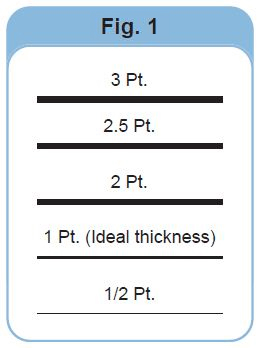
Fonts:
All fonts used in the design must be
converted to curves or outlines.
(This is to prevent any font related
issues.)
Minimum Text / Line Thickness:
• See Fig. 1
• The ideal line thickness is 1 pt.
All printable areas within the
artwork should be a minimum of 1pt
thick (.0139")
• Areas less than 1 pt. will not
print.
Colors:
• All colors must be a spot
color and designated as such using
PMS color numbers. Usually the
Production Department rejects logos
that have more than 4 colors.
However, we are certainly willing to
review your artwork and provide an
opinion.
Soft Edge / Transparency /
Overprint:
• Design needs to be a solid
shape without soft edges,
transparencies or overprints. |